Crowdin


Crowdin is a localization management platform that helps translate your LinguiJS-based product. Automate localization, release several multilingual versions of your app simultaneously, and provide an enhanced experience for your global customers.
Features
Keep all translations in one place while connecting your teams via Crowdin
Connect with your content, marketing, and translation teams in one collaborative space:
- Screenshots for additional context.
- Highlight HTML, placeholders, plurals, and more.
- Describe the context and set character limits to ensure the translation fits the UI.
- All translations are done online or can be uploaded to the platform.
- Jira integration to notify you about source string issues.
- Tips for translators to ensure there is no extra space or broken code.
Ship faster with localization running in parallel
Keep developing new features and improvements while translators receive new texts in real-time. Release multilingual versions for customers around the globe simultaneously.
Release your product in several languages at once
Help users from different regions use the latest version of your product in their language:
- Get feature branches translated independently from the master branch.
- Translators work together in one place to boost productivity.
- Never deal with translations in spreadsheets or email attachments.
- Source texts are updated for translators automatically and in real-time.
- Automatically pull completed translations that are ready to be merged.
Seamlessly integrate localization during any phase of your development cycle
Automate the integration of source texts and translations between Crowdin and your source code with one-click integration or customizable solutions.
Define your translation strategy
Decide who will translate your content:
- Invite your team of translators (in-house translators, freelancers, or translation agencies you already work with).
- Order professional translations from a vendor (translation agency) from Crowdin Vendors Marketplace.
- Configure machine translation engines.
- Engage your community.
VCS: GitHub, GitLab, Bitbucket
Source strings are pulled automatically and are always up to date for your translators. Translated content is automatically pushed to your repository as a request.
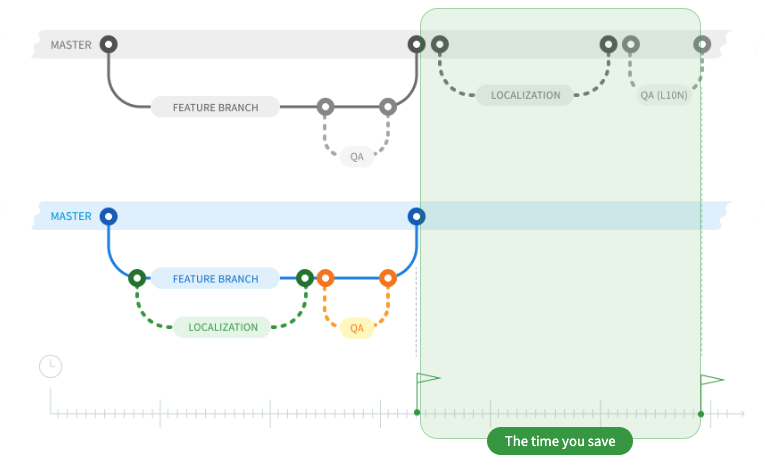
CLI
Easily integrate Crowdin with your CI server, GIT, SVN, Mercurial, etc. Connect cross-platform Crowdin CLI directly to your code repository and never deal with localization files manually again.
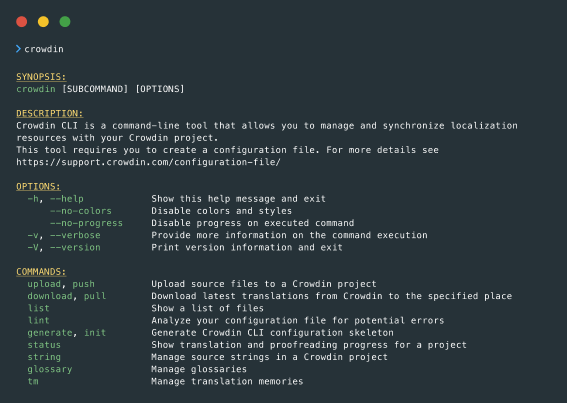
1. Create the crowdin.yml configuration file
project_id: "123456" # Your Crowdin project ID
api_token_env: CROWDIN_PERSONAL_TOKEN
preserve_hierarchy: true
files: # Paths to the source and translation files
- source: /**/locales/en/*
translation: /**/locales/%two_letters_code%/%original_file_name%
2. Install the Crowdin CLI as an npm package
- npm
- Yarn
- pnpm
npm install @crowdin/cli@3
yarn add @crowdin/cli@3
pnpm add @crowdin/cli@3
3. Add the following scripts
Add these lines to your package.json to make your life easier.
{
"scripts": {
"crowdin": "crowdin",
"sync": "crowdin push && crowdin pull",
"sync:sources": "crowdin push",
"sync:translations": "crowdin pull"
}
}
4. Configuration
Set the CROWDIN_PERSONAL_TOKEN env variable on your computer, to allow the CLI to authenticate with the Crowdin API.
5. Usage
Test that you can run the Crowdin CLI:
- npm
- Yarn
- pnpm
npm run crowdin --version
yarn crowdin --version
pnpm run crowdin --version
Upload all the source files to Crowdin:
- npm
- Yarn
- pnpm
npm run sync:sources
yarn sync:sources
pnpm run sync:sources
Download translation files from Crowdin:
- npm
- Yarn
- pnpm
npm run sync:translations
yarn sync:translations
pnpm run sync:translations
Upload sources to Crowdin and download translations from Crowdin:
- npm
- Yarn
- pnpm
npm run sync
yarn sync
pnpm run sync
To run other Crowdin CLI commands you can use the following command:
- npm
- Yarn
- pnpm
npm run crowdin <command> <options>
yarn crowdin <command> <options>
pnpm run crowdin <command> <options>
To see the full list of possible commands and options:
- npm
- Yarn
- pnpm
npm run crowdin -h
yarn crowdin -h
pnpm run crowdin -h
Over-The-Air Content Delivery
Over-the-Air Content Delivery is a feature that allows you to instantly update sources and translations in your mobile, server, desktop, or web apps with a single click without preparing a new release.
Visit the following pages to learn more about how to integrate Over-The-Air Content Delivery into your Lingui project:
API and webhooks
Customize your experience. Automate and scale your localization workflow. Seamlessly add new content for translation to your Crowdin project, check translation status, merge new content, etc.
To get started, register a Crowdin.com or Crowdin Enterprise account�
Once you have signed up, we recommend creating your localization project.
Depending on the ways you would like to work with Crowdin, we offer such options:
- Integrate Crowdin with GitHub.
- Manage and synchronize your localization resources with Crowdin CLI.
- Upload files for the test via UI.